Here at PI, we are finding more small-scale consulting and special interest businesses looking to build virtual libraries of information for their users. And they are often coming from a place where they don’t quite know what “pieces” they need to get this done in a way that’s useful. Their project is too big for a simple website index, which would have to be updated all the time.
Big corporations already have vendors to provide customized search facilities with huge digital taxonomies to keep all the terms consistent and provide a satisfying user search experience, along with periodic updates to stay current. Niche companies don’t always have access to those resources, and they are often not in a position to delegate the planning to the office four floors down.
If you are in a consulting niche with hundreds or thousands of fellow experts or users rather than millions (or billions), you might benefit from what we’ve learned about the process. Here’s our take:
- You discover you have all this content (either in documents or other media out on the web or in material you’ve created, say, chess columns for a site focused on courses) that would be much more accessible if it had an index (“who’s book is the go-to in pension consulting” or “how do my students find specific opening strategies?”) or if the search box wasn’t just looking at isolated terms from everywhere, but could recognize key words and phrases that are used in the discipline.
- You contact an indexer or digital taxonomist (assuming you know that you need a digital taxonomist), and see if they can help you build some kind of lexicographical structure to make access easier.
- The indexer will likely tell you that you need to start with a taxonomy (hierarchy) of terms that apply to your discipline/content for your website. They will probably discourage you from a simple index (a separate page on the site with index terms organized like those in the back of a book), because it’s likely that your site content will expand and change quite often.
Instead, the indexer will refer you to a digital taxonomist/information architect or help you with that if they have that training and experience.
The taxonomist uses samples of the content you normally have accessible on your site (or will have in the library you are building) and builds a hierarchical set of terms that will standardize the relationships among concepts so if your user looks up something more general, they will also get more specific related topics in their search results, for example.
Then the keyword tagging team comes into the picture. Those terms need to be “attached” or associated with titles of books or web pages with information, or videos, etc.
The taxonomy structure is provided in one spreadsheet and the list of web page locations and/or titles of books, etc. with keywords next to them are provided in another spreadsheet. - But creating a couple of spreadsheets with terms on them is not going to get them into your onsite search engine to use (drat!). For that, you need to work with a software development firm that can provide you with the software search structure that will use the keyword terms provided by the taxonomist and link them to the content that matches those terms.
- Great! You now have the keyword terms operating in the search engine so folks can find what they need.
- The last step is to make sure that system grows with the content in the library on your site, so an ongoing relationship with both your digital taxonomist and your search software firm may be needed. They will collaborate at whatever interval you suggest to update the keywords and attach them as “tags” to the content on your site.
Or, you can ask your digital taxonomist to develop a governance document that will outline how additions and changes should be made to the taxonomy that can then be applied by you or others in your organization to the keyword tagging for new content.
Remember that the big push to get the original taxonomy and keyword system built is something you’ll only have to do once. With a commitment to regular updating, you should be able to continue to keep your site content relevant for years to come without a lot of extra effort.
And if you are in the market for a new onsite library, just contact us and we’ll see what we can do to support you in making it happen.
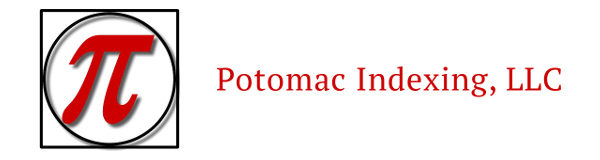

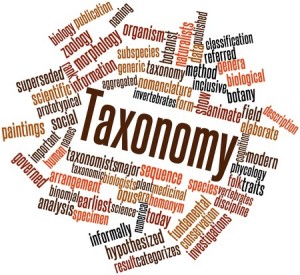


Leave a Reply