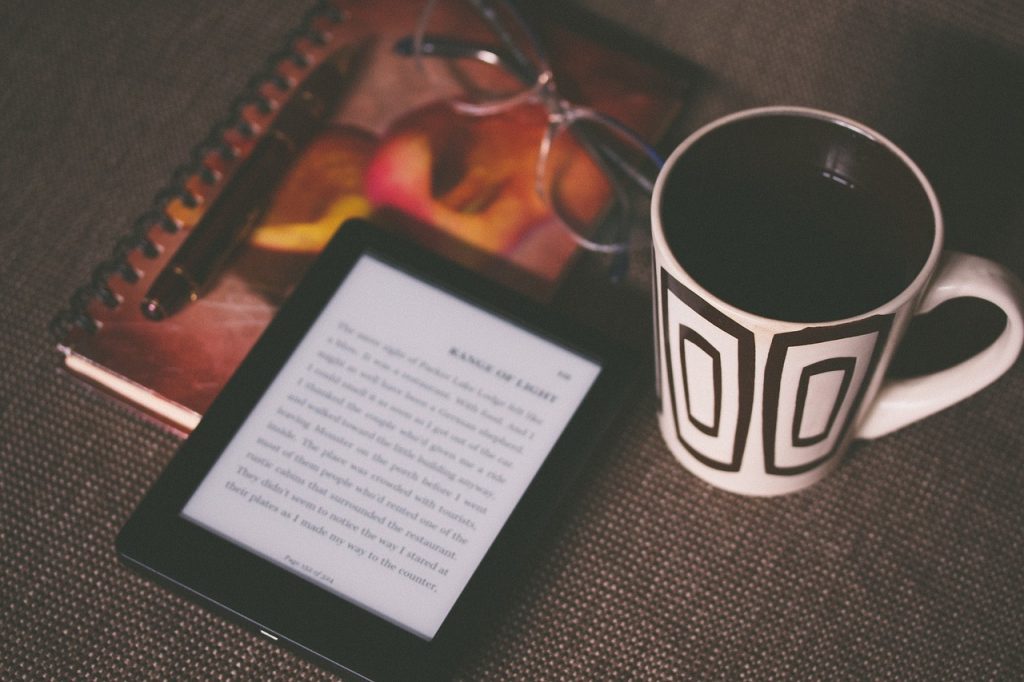
We at PI are seeing more publishers wanting embedded indexing for ebooks and/or just to get the indexing done earlier in the production cycle (before final page proof).
Traditional Embedded Indexing: The Issues
Embedded indexing directly in either InDesign or Microsoft Word has some built-in problems that make the task tedious and quite a bit longer than building a standalone index in our professional indexing programs. The main problem is that we can’t see the index develop as we go and make editing decisions before all the entries are “in.” If we have variations in the phrasing or capitalization of headings, or need to make subheadings after we’ve read through a third of the document, we know we will have to spend a lot of extra time making changes directly in the index term tags one by one after we’d normally finish a standalone index. The process of generating the index, going back to search for the terms to edit them, then generating and proofreading the index again and again adds a tremendous amount of time to the indexing process.

Index Manager to the Rescue!
We now have a new tool called Index Manager (thank you, Klarso, for making our embedded indexing wishes come true!) that provides an interface to allow us to see the index term tags in alphabetical order with subheadings, etc. as we read through the document and insert the tags. We can even make changes to the index terms in their index preview panel and have those changes automatically made to the tags in the document. Wow! In addition, Index Manager makes it easier to create page ranges, which we previously had to either create unique bookmark names for (Word) or choose how many pages to include for each one (InDesign).
We’ve been happily embedding index terms inside both InDesign and Word documents for the past year using Index Manager. It’s even allowed us to reduce the extra amount we’ve had to charge for the additional time editing indexes directly in the embedded documents. Great for clients, great for us.

The Impact on the Client Review
There is one change, though, in the index creation and review process that we’ve had to educate clients on. It’s not a good idea for us to generate the index at the end of their Word manuscript or InDesign file. It’s just not style ready for prime time when it’s generated on our computers with our version of either of these programs. There are too many variations in templates and styles between us and the client. Page numbers in InDesign or Word files don’t always match the file that they gave us, cross-references are not styled properly, page numbers are not in the client’s style, etc.
No worries in the long run, because after the client imports the embedded Word or InDesign file into their own system, the client’s designer will make sure it all looks right, and the embedded tags will make sure that whatever the final page flow is, the index entries will match the locations of the index heading content. So, dear client, if you want to review the index before you import it back into your own system, we will be saying “no.” After you get your embedded files back and designed, if you still have an issue that you need indexer expertise on, just let us know, and we’ll be happy to fix it very quickly of course!
PI is very excited about this new capability of using Index Manager for embedded indexing, and we look forward to providing many more indexes for our new ebook-dominated world.
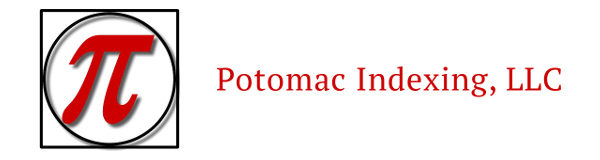


Leave a Reply