
So there you are, sighing in relief and stretching your shoulders, because you care about ergonomics. You’ve just typed in the last entry from the last page, and you’ve done all your basic editing tasks (spelling, deleting unnecessary subheadings, checking acronyms, you know the drill). It’s time to check the length against your client’s specs. You’re okay, you think, because you made sure to keep an eye on things at the halfway point, so you open your index in Word and, oh, horror of horrors! It’s too long. What in the world to do?
Maybe your client is willing to give you a bit of extra space, or can shrink the type size a point or two. Sometimes a shift from indented style to run-in will free up significant space (for more on styles, see this post). Giving you more pages often means spending more money, though, and what if the index is already set in 8pt type? Or a run-in (scholarly style) index just won’t suit the publishing conventions for the type of book? Before you go to the client, remember they consider it your job to make the index fit. So unless making it fit the space will make the index unfit as an index, you’d better take a stab at shrinking things down. Here are a few places to start.
Cut the Double Postings
Who doesn’t love a good double posting? No need to take time following a cross reference when you can just put the same entry in multiple places (using synonymous main headings, not exact duplications, of course!). If you’ve used double postings, now’s the time to pick one to be the main one and convert the others into See cross references. So you go from
development
environmental damage due to, 77, 102, 187–88
naming of housing developments, 194
1920s land boom, 9, 15
Space Coast, 64, 68–69, 154
and
housing industry
environmental damage due to, 77, 102, 187–88
naming of housing developments, 194
1920s land boom, 9, 15
Space Coast, 64, 68–69, 154
to simply
development
environmental damage due to, 77, 102, 187–88
naming of housing developments, 194
1920s land boom, 9, 15
Space Coast, 64, 68–69, 154
and
housing industry. See development
Check Those Subs
You’ve already made sure you don’t have orphan subs or subheadings for 5 or fewer page numbers. But have you over-analyzed some entries? You should be able to sort your index so the mains stay in alphabetical order but your subheadings are in page number order. This gives you the chance to make sure you haven’t put in more subheadings than are warranted. Typically, you want to avoid multiple subheadings that point to the same page, and you can also see if there is a broader term that would encompass several subheadings in a range of 4 or 5 pages. (This is a good editing exercise, regardless of space constraints, and something I often see in beginner indexes.)
In addition, maybe you can stretch the page range requirements, or the number of undifferentiated locators. Don’t go crazy; you don’t want a string of 15 page numbers after a heading, but maybe you can get away with 7 instead of 5 in one or two places. Perhaps a page range of 12 pages is acceptable, rather than sticking to 10. Use your judgment, of course, but remember Do Mi Stauber’s Second Rule: Make subheadings only for the purpose of breaking down the information in the main heading. If you can stretch your locator limits and still serve the user, go for it here.
Take a Look at Names
If your index is very name-heavy, it’s a good idea to go back through and see if there are mentions you can cut altogether. This will only save you a line at a time, but these lines can add up. Beware: This can be a time-consuming process, and you can take a few steps during the initial indexing to save you time at the end. One thing I do as I’m indexing is color-code all entries that could be left out (I use Cindex, which allows labeling. If you use a different program, try appending an asterisk or other special character, or whatever floats your boat). When it comes time to edit, I can just go through and find all the purple entries and delete them. Another tip is to make sure you set expectations with your client from the beginning re: names. A simple phrase expressing inclusion of “significant mentions of names, but not necessarily every mention,” can go a long way.
Talk to the Client
These will certainly help you shrink your index, but you may still end up too long. When it starts to look like quality will be impacted, and certainly as far ahead of the deadline as possible, talk to your client. Explain that the space provided won’t be enough to adequately represent the book, and see what they offer. This is a conversation that’s best had early in the process, like when you first get the request to turn in a 3-page index for a 500-page literary criticism book, but sometimes you can’t foresee a space issue until you’re well into the job. Still, check with your client before you start missing deadlines, or turning in work they either can’t use or may cut heavily—without your input. That’s just good business.
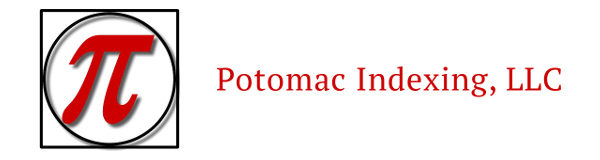


Leave a Reply