Using the mouse more seems like an obvious answer you if are experiencing pain from keyboard use. While that can be helpful—simply substituting mouse use as much as possible has its own set of problems. By increasing mouse usage, we have opened another can of worms: in trying to avoid stress injury in one place we have placed stress on another. So just increasing mouse use is NOT the solution to pain resulting from keyboard use. Prolonged use of the mouse, especially with incorrect positioning, can result in wrist and/or elbow pain (tennis elbow), or finger pain.
Your mouse should be positioned just to the side of the keyboard so that you can use it while maintaining good posture. You should be able to keep your wrist straight. Your shoulders should stay relaxed and at an even height. You should not have to lean or stretch to use your mouse.
Some articles suggest that mouse use can be more harmful than keyboard use, especially double-clicking and dragging. Windows-based programs do depend heavily on the mouse; however, Microsoft support does have a list of keyboard shortcuts, and many apps run within Windows will have additional keyboard shortcuts.
Because we are so aware of potential repetitive stress injury (RSI) from mouse use, new configurations of the mouse are plentiful—to the point of making choices difficult unless you can try them to see if they are comfortable. A mouse that will allow both right- and left-handed use can be helpful, but keep in mind that you can get the same RSI symptoms unless you are careful about positioning, posture, and breaks.
A trackball has the advantage of being stationary, so you won’t “creep” into an awkward position with use and generally requires less full-arm use. Trackballs often have extra buttons that can be used for repetitive actions, but you should check to see if the buttons are in positions that are easy and comfortable to use while keeping the wrist in a neutral position.
Another alternative to “mousing” is a tablet-pen/stylus device which will also allow the use of gestures to perform many actions.

RSI results from the continuous demands made on the muscles, tendons, and nerve tissues–actual tissue changes occur, resulting in tissue damage. Pain is a sign of tissue damage—pay attention to it. This pain results from use of the muscles involved with grasping and supination/pronation of the hand (turning the palm up/down), which connects in the area of the elbow. Remember that this pain may not be just from computer use; other similar activity away from the computer can also add to the tissue damage. The best advice for avoiding RSI is to avoid repetitive tasks by varying your motions. For software that allows both mouse and keyboard shortcuts, think about alternating use periodically.
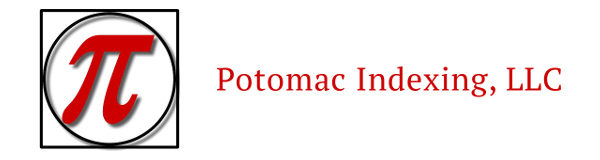
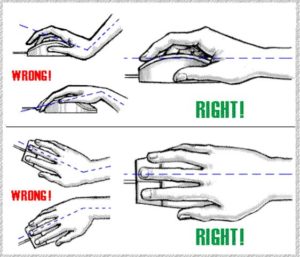


Leave a Reply