
One of the oft-touted benefits of freelance life is the ability to work anywhere. (Of course, being expected to work anywhere can be one of its drawbacks!) While my home office is the easiest and most comfortable place for me to work, it’s not always a possibility. Sometimes, I even find getting out of the house is the best way to overcome “indexer’s block.” There are lots of tools that help indexers take advantage of the flexibility of freelance life and take work on the road.
A laptop is certainly the first one that comes to mind. Dedicated indexing software isn’t available on a tablet, which pretty much is the end of the story. But there are lots of other tasks that don’t require dedicated indexing software, from marking up pages to editing the index. For those, a tablet is ideal. It saves printing reams of paper, lugging hundreds of pages around (and keeping them in order!), and the pages can be written on digitally, using a finger or stylus.
Marking Up Pages on a Tablet
Founding Partner Richard Shrout uses LectureNotes* on an Android tablet, which syncs with Dropbox, to mark up manuscript pages with notes that are later keyed into indexing software. Dropbox makes it possible to keep a complete archive of marked-up pages, something that with paper requires keeping boxes of files or scanning large documents. Additionally, as Richard says, with a stylus and tablet, “The pen never runs out of ink.”
Tablet for Outlining and Index Editing
I also use a tablet for indexing tasks, although I don’t usually mark pages. I prefer to input entries straight to my indexing software as I review the PDF. However, I do sometimes find it useful to review a manuscript and highlight names or footnote numbers before I dive in. I can take advantage of time I wouldn’t ordinarily be able to use, as I don’t want to lug my laptop out to soccer practice or a doctor’s office waiting room.
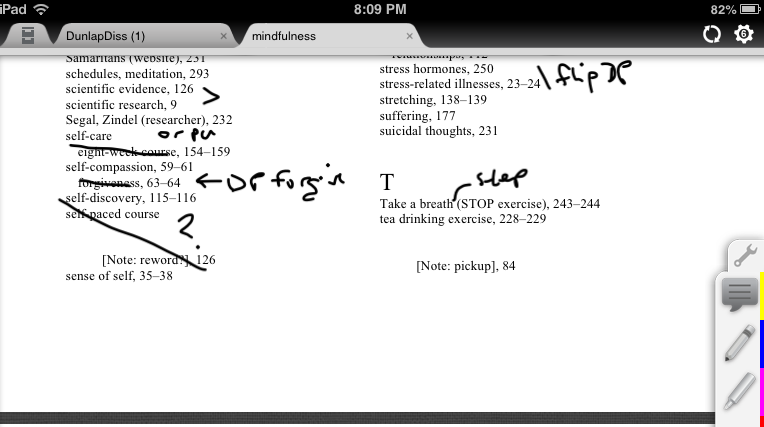
I use an iPad, and my favorite app is iAnnotate. It allows me to write notes as well as type, but the feature I love the most is the ability to create custom stamps on the fly. I most often use my iPad to edit my draft index and for proofreading jobs, and I’ve created several sets of markup stamps for those tasks. Unlike Adobe Acrobat, iAnnotate allows me to change markup colors immediately, so I don’t need multiple stamp sets to use multiple colors. iAnnotate also uses cloud storage systems to sync files, so I’m never without my current project.
One other great tool for mobile setup is AirDisplay. AirDisplay lets me connect my iPad to my laptop, as a second monitor. This is indispensable when indexing on the go, as it gives me a much larger screen space than my modest 13-inch laptop alone.
This is by no means an exhaustive list; I’m always interested in new tips and tricks for working on the go. And of course, there is a fine line to walk between being able to work anywhere and ending up working all the time!
*We’re not endorsing any specific applications here, but just sharing what we use personally,
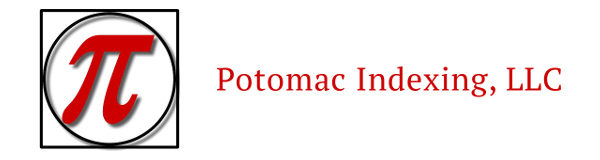


Leave a Reply